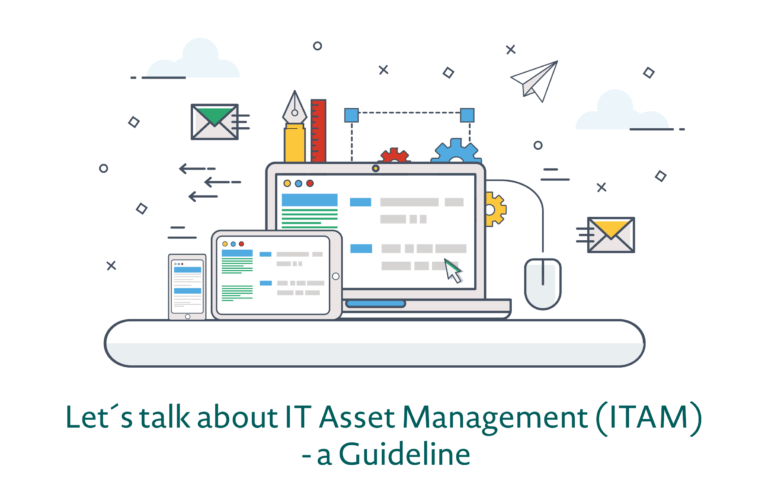IT asset management begins with the discovery and inventory of each individual IT asset. With all configurations. For every user. For every location. Off your entire network. The good news: Asset Discovery & Inventory Management from Deskcenter does the detective work for you. Completely agentless, we do the asset discovery for you. And in the end, you not only have an inventory of all fixed and mobile endpoints including all configuration data. You also have a central single source of truth for your user associated data and documents. This lays your foundation for a comprehensive IT asset and lifecycle management.
Comprehensive. Complete. Accurate.
Deskcenter Asset Discovery & Inventory Management provides you with an up-to-date and complete overview of all hardware and software assets at any time. And because IT Asset Management is the be-all and end-all of any IT strategy, this module is at the center of our entire solutions offering. In more detail:
IT asset discovery: agent-based or agentless
Deskcenter finds them all. Laptops, tablets, PCs, Smartphones , servers, SNMP-based devices, hypervisors as well as all other IT components. Within the corporate LAN or decentralized, off-premise. We take an agentless or agent-based approach – depending on what the situation requires and what asset details are needed or wanted. We perform the automatic discovery of the IT infrastructure based on Active Directory data, via IP range scans or DHCP scope and lease information. Deskcenter also reads out all detectable details about hardware and software. All this quickly at hand via reports and dashboards.
Microsoft Office 365: monitor and manage
Software-as-a-Service (Saas), public cloud, private cloud, hybrid cloud – no matter how you bring apps to your employees, Deskcenter inventories them all. First and foremost, Microsoft Office 365, for a complete, all-around view. And if you use our license management, the information about licenses, users and assignments is automatically included there as well.
Management of non-IT assets: type-independent, clear, complete
Your company has more assets than just IT assets? We know. That’s why we came up with something: Deskcenter can manage every asset type from a desk to a company car just as professionally as hardware and software. And you can store invoices, contracts or any other documentation with the corresponding asset. This way, you are always updated on termination dates, revision dates and other key data, also allowing for the creation of a meaningful reporting. To make the whole process really easy, our interface is customizable, flexible, and lets you define attributes and asset types freely.
Rights and roles: clearly assigned
Employees come and go. In IT as well as any other departments of your organization. To ensure that responsibilities are always clear and defined as wells as that guidelines are adhered to, you can define individual rights and roles for assets managed in Deskcenter.
Security: Patches and releases all up to date
Today, up-to-date versions and a patch status are less a question of good IT service than that they are absolutely necessary for the safe existence of your organisation. With Deskcenter, your IT team gains a daily overview of the release and patch status of installed apps and operating systems. This is made possible by the Deskcenter software catalogue: updated daily, cloud-based, containing more than 300,000 products and over 1.5 million fingerprints from over 15,000 software vendors. Potential security gaps can thus be prevented up-front – and if they do occur, they can be resolved immediately via Deskcenter’s integrated software management.
Software utilization: in effective use or wasted capital?
Employees tend to ask for applications that they then only rarely need and/or over time don’t need at all. With the Deskcenter Application Metering you can identify unused apps and get the opportunity to reassign licenses. Using Deskcenter’s integrated Software and License Management modules, the uninstallation and reassignment can be done at the push of a few buttons. Cost optimization at your fingertips.
Multi-tenancy capability: mapping your organizational structures
As a managed service provider or large enterprise, you need to be able to manage individual companies or company business units separately. No obstacle with us. Deskcenter can clearly map even complex company trees or customer structures as separate tenants in one database – of course, keeping all client data separated from each other accordingly.
Obvious advantages
Good decisions
Thanks to the detailed data and numbers on your IT assets and non-IT assets, you will have everything you need to make sound strategic and operational decisions at any time.
IT-Security
The risk of a cyberattack or data theft increases with every uncovered endpoint asset. Minimize your risk by checking the patch and release status daily, allowing you to act immediately or it triggers automated processes.
Saving resources
Significantly reduce the burden on your IT budget by reallocating assets and avoiding unnecessary purchases, as well as by automating IT processes and increasing work efficiencies.
What our customers say
We manage the complete IT infrastructure of the AGAPLESION Group with Deskcenter Management Suite. All of the relevant information is available within the shortest possible time. This significantly simplifies the IT planning and administration.
License Manager, Central Services IT, Agaplasion gAG
For us only one solution was worth considering – the handling must be self-explanatory with a user-friendly interface but no restrictions in functionality.
Information Technology Officer, GEISLINGER GmbH
Through the unique combination of inventory, IT asset management and license management, we are able to use hardware and software efficiently and to ensure IT compliance.
Department Manager Information Services, Technical College Salzburg
IT Asset Discovery and Inventory in more detail
For comprehensive information on Deskcenter Asset Discovery & Inventory Management, click here:
From grassroots to the top
Deskcenter Asset Discovery & Inventory Management ist das Fundament Ihres IT Assetmanagements. Den vollen Nutzen erzielen Sie jedoch durch die Kombination mit unseren weiteren Lösungen.
Deskcenter Software Management
Install apps and patches, deploy new operating systems company-wide and uninstall unused or unwanted applications directly. You plan and manage, Deskcenter acts - fully automated. And if you need support with packaging, one of our solutions will help you with that, too.
Deskcenter License Management
With the Deskcenter Application Metering you have discovered rarely or not at all used software? Deskcenter Software Management uninstalls it, immediately making the license available for reassignment to other users. All of it traced, logged and documented in our license management module, so that even in case of a vendor audit no open questions remain.
Deskcenter IT Service Desk
Home office, remote digital workspace, mobile working - your employees are off-site and still need support. With Deskcenter Service Management, your service desk has automated ticket routing, rule-based escalations and a knowledge base, plus, of course, insight and access to all IT assets of a user. Users can also benefit from our Service Catalogue, self-service portal for cross-company product and services. A big efficiency plus for help desk agents and users alike.
Deskcenter Mobile Device Management
Discovery and inventory is one thing. Rolling out internal policies and mobile apps, locking devices or deleting applications in the event of loss or theft is another. Then there's the secure handling of BYOD and COPE policies. With Deskcenter, you can have comprehensive enterprise mobility management for all iOS and Android devices.
Get started immediately with IT asset discovery and inventory
Using Deskcenter, you have three options: You install on-premise, use the solution in a subscription model or as a Software as a Service (SaaS) cloud implementation. Our Professional Services team as well as competent, certified partners can take on the implementation for you. Attending our compact training courses, will enable you to use Deskcenter effectively at all times.