Let’s take a quick look at the present: Mobility and agility are – and not just, but even more so since Corona – the attributes with the greatest impact in everyday business life. This applies in unison to NGOs, authorities and other institutions with, let’s say, 50 or more employees. Gone are the days when the entire troop stared in utter unison into their XP computers from 8:15 a.m. to 3:43 p.m. on the same floor and you could be sure that there was a somewhat isolated Network Administrator wincing at the other end of the cable if you just pulled hard enough. Today most of the cable clutter vanished, the troops work at times when they are most effective, and that in sometimes adventurous surroundings. The old XP bums were banished and superseded by chic, slim designer pieces and the trodden admin has become a sought-after manager with complete department. We are now quite right to speak of IT landscapes, which exactly resonates the complexity that comes with them. And, in the eerie echo of the term, it suggests a certain wild growth that can hardly be dealt with, with conventional gardening tools. Yet, the biologist laughs happily and says: “Well, that’s evolution for you!” But the technologist, ever wise, just mumbled: “Exactly. That’s why UEM.”
What it’s all about – and how it works?
UEM what? Let’s break down the basics for a moment: When someone says “[ˈjuːnɪfaɪd ˈendˈpɔɪnt ˈmænɪdʒmənt]”, he or she means the uniform management of devices in the IT environment of any organization. These essentially include:
- Desktops and Laptops
- Server
- Mobile devices, from smartphones to tablets
- and with “Internet of Things” any other device, really
So it’s about bringing heterogeneous infrastructures and their devices under one roof – managing them in unity. Because all these devices not only look different, they also work very differently. In the past, for example, all the computers in any company’s offices ran on Windows. It was still quite easy to keep track of things. Today, however, a third of these people work at home (or at the beach) and sometimes use their old laptop, business tablet or private smartphone. The day after tomorrow maybe even the refrigerator. And they all have potentially different operating systems with illustrious names like Linux, iOS or Android. IT management works up a sweat when certain software needs to be updated and licensed for the entire team. Or the boss wants to know what exactly is in the inventory, by the time he’s having his next coffee. Tried and tested individual solutions à la CMT (Client Management Tools) and EMM (Enterprise Mobility Management) are gradually reaching their limits.


With Unified Endpoint Management (UEM), on the other hand, even complex IT landscapes can be cherished and maintained like a neighbor’s precious allotment garden. It can typically:
- Inventory all hardware and the software installed
- Install and update operating systems or firmware, apps and software
- Manage vulnerabilities
- Operate remotely
- Organize backups and recovery/li>
Of course, this saves a lot of time in routine tasks, relieves the IT budget and thus ensures noticeable efficiency throughout the organization. And if furlable screens, smart tables or neural implants with holographic projections suddenly should become the devices that everyone uses to advance their business, then the UEM will make no difference in managing those. That’s exactly what it’s meant for.
Why are we telling you all this
It’s a bit reminiscent of the first episode of “Star Trek” when Captain Kirk and fact guru Spock were able to miraculously communicate across half the universe with those little handy devices. Common today, it’s called a smartphone and today, can do even more. The same feeling should arise with the Deskcenter Management Suite: to have something at hand that is actually the future’s state of the art.
Check it out: Being (of course!) UEM capable, with the Deskcenter Management Suite you can collect the complete inventory of all software, hardware and components of your IT infrastructure and have all endpoints continuously under control. Not only stationary, but also all mobile devices can be managed centrally, securely and easily – starting with software deployment and blocking unwanted apps through to data deletion if a device is lost or stolen. You can provide pre-packaged and tested software updates, fully automated and workflow-based. On top of that, you score massively in terms of IT service quality because the service desk, including a self-service portal for end users, is on board as well. And you can lean back and relax when your colleagues from Compliance are crowding your door again, smelling danger: Thanks to the integrated license management, including automated license documentation, you are always up to date and maximizing compliance.
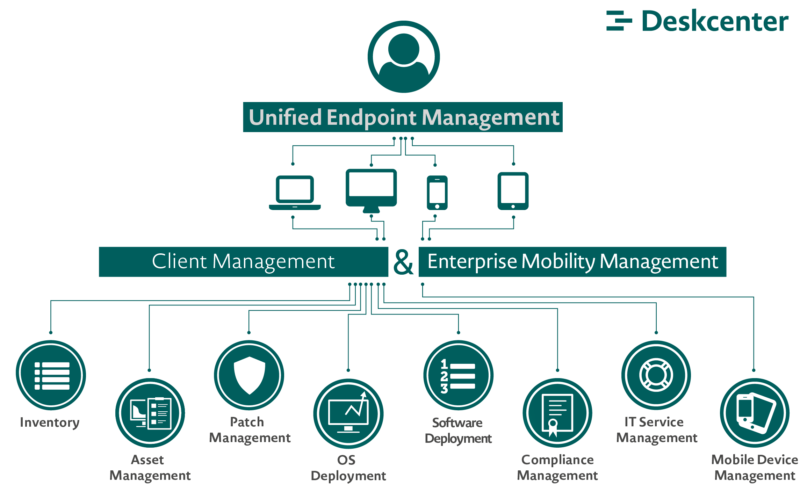
Not only IT management, but also the colleagues at the other end – i.e. users of each of these unified endpoints – benefit from UEM. Again, the key term is efficiency and can, for example, be derived from four essential aspects:
- Software and patches are automatically distributed regardless of location and time, without the need for work interruptions or manual steps.
- A simple and fast onboarding process provides new flexibility in setting up and designing the digital workplaces of the future./li>
- When selecting mobile devices, maximum flexibility is given and remote support is straightforward.
- Thanks to a fully integrated service management, incidents are processed more quickly and problems are resolved faster.
